Extended Rig Selection
Extended Rig Selection
このモジュールによって、実行時に有効なローカルリグの指定や選択が可能になります。
リグが選択されると、接続ハンドラーが有効になります。ConnectionManagerがあり、選択されたリグがカスタムリグなら、ConnectionManager.userPrefabは特定のネットワークリグに置き換えられます。
Rigの記述
ユースケースや対応するハードウェアによって、アプリケーションでは様々なリグを使用する必要があります。
このモジュールによって、リグにRigKindDescriptionリストを追加することができます。
リグは、RigKindDescription構造体でいくつかのパラメーターの記述を持ちます。
- 名前
- リグが選択された場合に有効になるゲームオブジェクトのリスト
- 特定のプレハブを使用するかどうかのブール値(
ConnectionManagerにのみ関連する) - オプションのネットワークリグのプレハブ
How rig is selected
リグの選択には、いくつかのオプションが存在します。
- ユーザーが開始時にUIボタンを使用してリグを選択する
- ユーザーの設定ファイルを使用してリグを自動的に選択する
- リグを
RigKindDescriptionの値で強制する
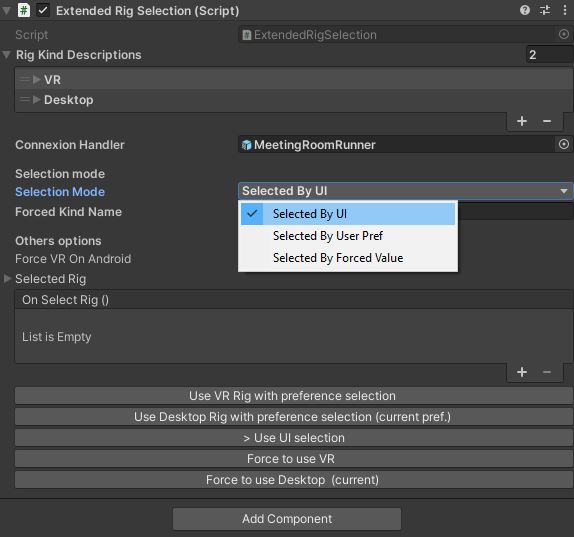
エディター上のボタンから、選択モードや関連パラメーターを素早く定義できます。例えば、Use Rig with preference Selectionボタンを押すと、ユーザーの設定ファイルが書き込まれます。選択モードをForced Valueに設定すると、Forced Kind Nameフィールドが設定されます。
forceVROnAndroidブール値がtrue(デフォルト)に設定されていると、VRリグは設定に関係なく常にAndroidが使用されることに留意してください。
依存関係
- ConnectionManagerアドオン
デモ
A demo scene can be found in Assets\Photon\FusionAddons\ExtendedRigSelection\Demo\Scenes\ folder.
Three differentes Rig can be selected using the ExtendedRigSelection editor's button :
- VR Rig associated with a cube,
- Desktop Rig associated with a sphere,
- no Rig with no associated object.
ダウンロード
このアドオンの最新バージョンは、Industries アドオンのプロジェクトに含まれています。
また、無料のXR アドオンのプロジェクトにも含まれています。
対応するトポロジー
- 共有モード
- ホストモード
更新履歴
- Version 2.0.4:
- Allow to specify a different connection manager for each rig
- Allow to spawn object for a specific rig
- Version 2.0.3:
- Add the option to auto install a rig on some platforms (unless force selection is choosen)
- Add PlatformSpecificMaterial
- Version 2.0.2: Fix to register objects with INetworkRunnerCallbacks interface on the runner (if the runner is disabled)
- Version 2.0.1: Add hardwareRig detection
- Version 2.0.0: Fusion 2.0 support
- Version 1.0.2: Namespace modification
- Version 1.0.1: Add demo scene + add namespace
- Version 1.0.0: First release