サンプルプロジェクト
Interest Management アドオンには、インタレストをクリーンで効率的に設計する方法を理解するのに役立つ、完全にコメントされたコードの例が含まれた別の Unity プロジェクトが付属しています。
サンプルプロジェクトは、Download セクションからダウンロードできます。
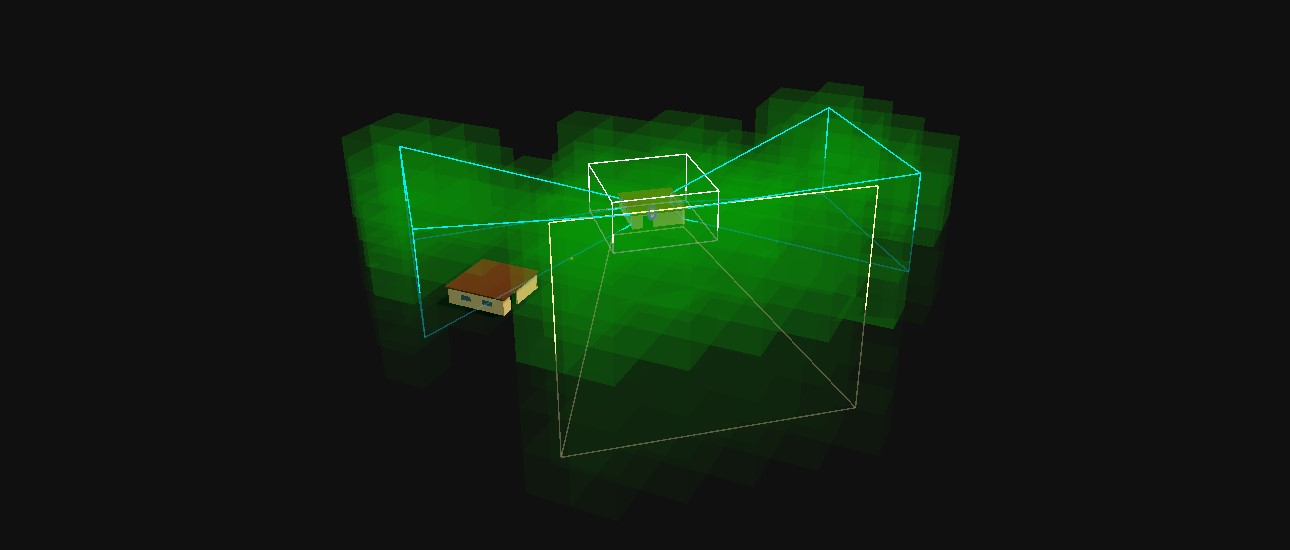
サンプルコントロール
Mouse- 見るW,S,A,D- 移動するSpace- ジャンプEnter- カーソルのロック/ロック解除F5- ターゲットフレームレートの切り替えF7- 垂直同期の切り替えF12- 現在のセッションから切断
プロジェクト構造
Assets- ベースプロジェクトフォルダ01_BasicSetup- インタレスト管理を機能させるための基本的な設定を示します02_AdvancedSetup- インタレストコーンシェイプとカメラに固定された PlayerInterestView を使用した、より高度な設定を示します。これは、三人称視点のゲームに適しています。03_InterestProvider- プレイヤーが特定の距離内にいる場合、その周囲にエリアを追加してプレイヤーのインタレストに影響を与えるカスタムインタレストプロバイダーを示します。04_InterestOverride- プレイヤーのデフォルトインタレストを上書きするカスタム非グローバルインタレストプロバイダーを示します。05_PlayerInterestView- カスタムプレイヤーインタレストビューとすべてのプレイヤービューのリストを反復処理する方法を示します。Common- プレイヤーやゲームプレイマネージャーなどの共有ファイルを含みます。Photon- Photon SDK、アドオン、パッケージのためのベースフォルダです。FusionAddons- Fusion アドオンのためのベースフォルダ
-InterestManagement- インタレスト管理アドオン
インタレストの検証
インタレストプロバイダーの初期設計やローカルテストでは、エディターでゲームを実行し、
PlayerInterestManagerコンポーネントを持つプレイヤーオブジェクトを選択するだけで十分です。実際のクライアントのインタレストシェイプやセルを確認するには、エディターでホスト/サーバーを実行し、スタンドアロンビルドからクライアントを実行し、
PlayerInterestManagerコンポーネントを持つクライアントのプレイヤーオブジェクトを選択するのが最適です。実際のクライアントのインタレストを確認するには、スタンドアロンビルドからホスト/サーバーを実行し、エディターでクライアントを実行するのが最適です。シーンビューを確認して、どのオブジェクトが同期を開始/停止するかを確認してください。