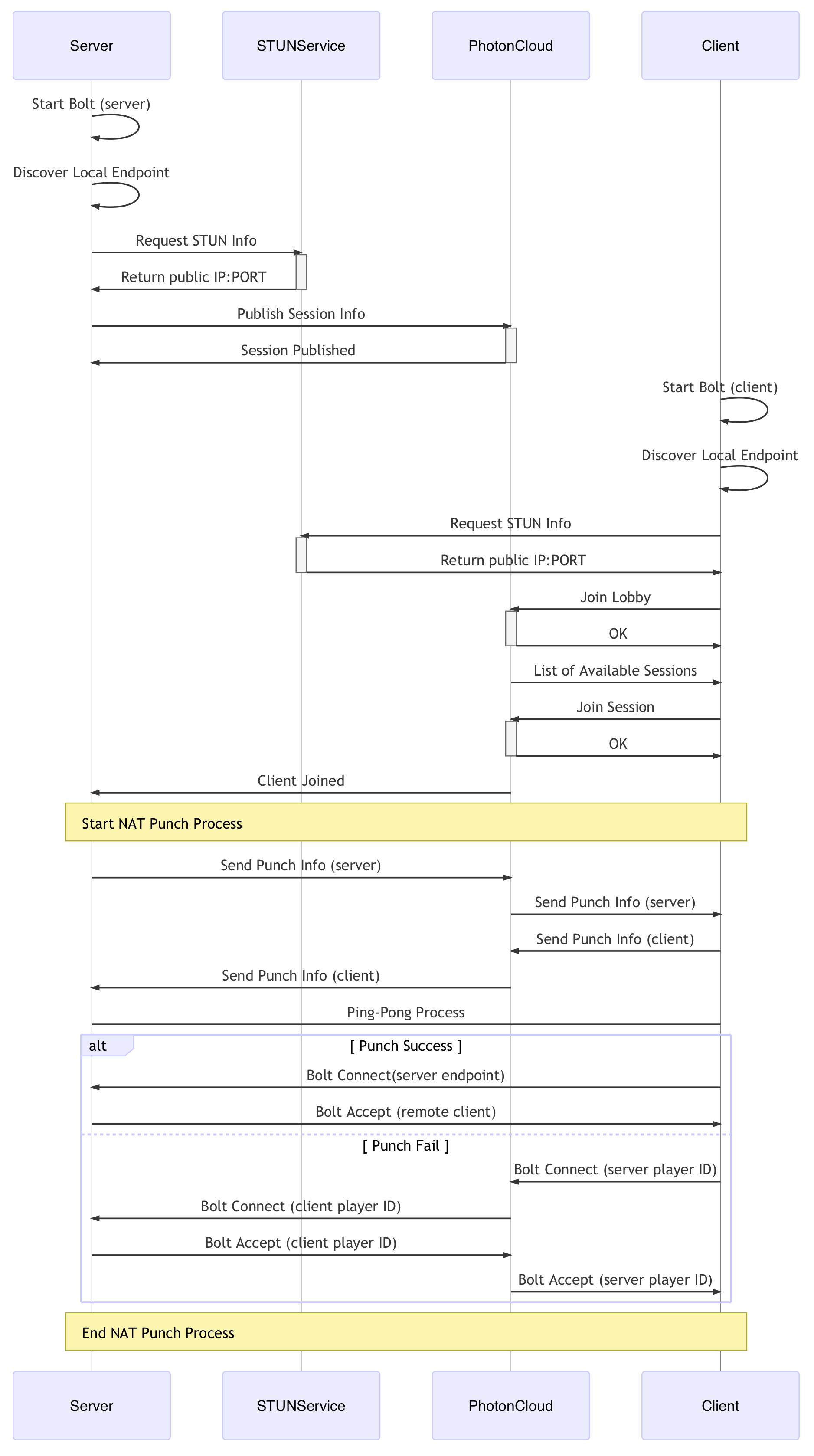Connection Process
Photon Bolt is able acomplish direct connections between server and clients, that grants perfomance improvements in the communication velocity, but it also can use relayed connections (on the Free version) in order to never let a player out of the gameplay.
Here is describe the connection process for both variantes of Photon Bolt, Pro and Free version.
You can read more about the main differences between editions on the Overview page.
Bolt Pro
By using the Pro edition, you are able to connect directly to your game server and are not bound to any external service.
In this case, you may need to implement the communication with your game client in order to send and receive information about the available servers and other additional information.
Below is described the usual flow in order to make your clients aware of the game servers and connect to them directly:
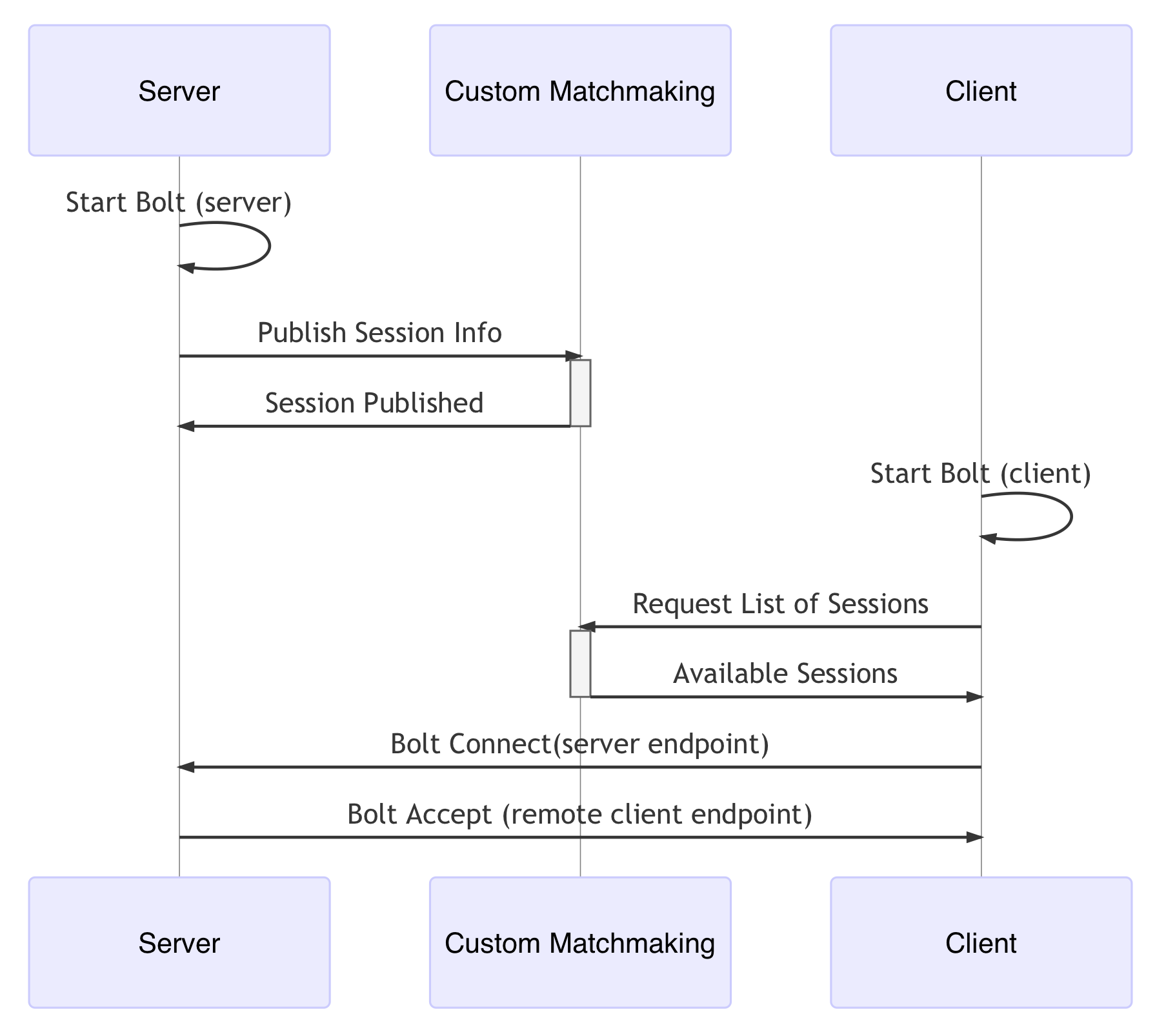
Bolt Free
Photon Bolt also has support to the Photon Cloud infrastructure, providing robust matchmaking capabilities and relay service.
One of the key features implemented on Bolt Free is the capacity to accomplishing NAT punchthrough between the peers, that can grant direct connection.
The following flow presents an overview of the connection process when using Bolt along with the Photon Cloud integration: