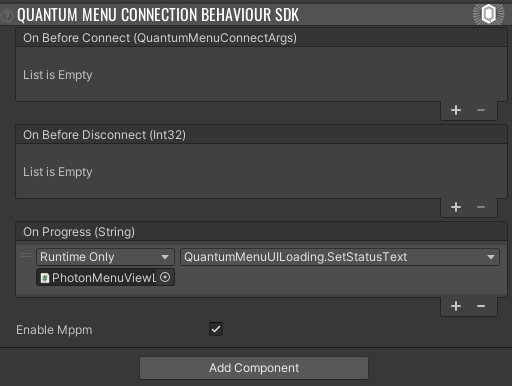真土プレイヤープレイモード
Unityの新しいマルチプレイヤープレイモードは、Quantum 3と簡単に連携して使用できます。Quantumサンプルメニューは、マスターとバーチャルプレイヤー間の通信を提供し、マスタープレイヤーでの1回のクリックで全てのプレイヤーを開始して接続できます。詳細については、QuantumMppmおよびQuantumMenuMppmJoinCommandクラスを参照してください。
Requires Unity Editor 6
QuantumでのMPPMのインストールと使用方法
- Unityパッケージマネージャで
マルチプレイヤープレイモードパッケージをインストールします。
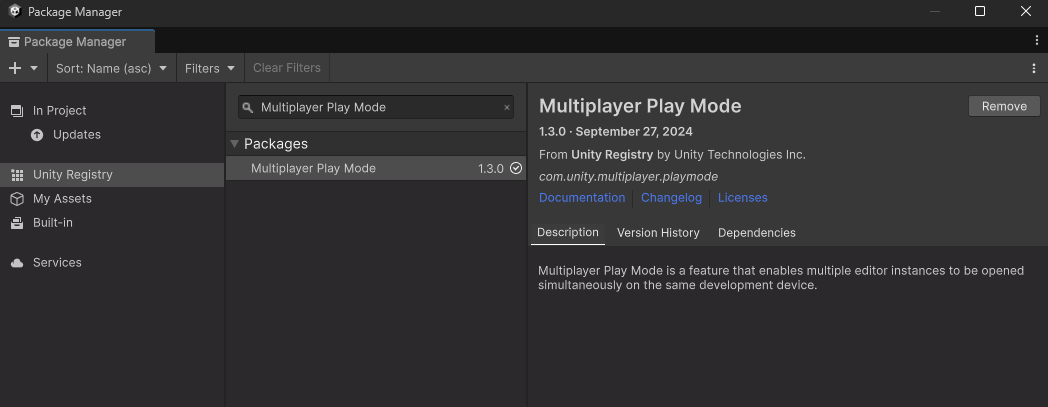
マルチプレイヤープレイモードコントロールウィンドウを開きます。
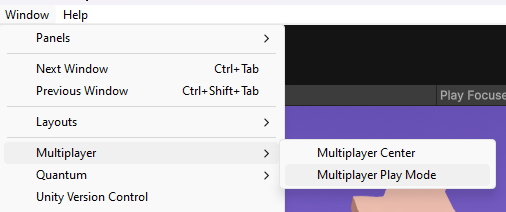
- 少なくとも1つのバーチャルプレイヤーを有効にします。
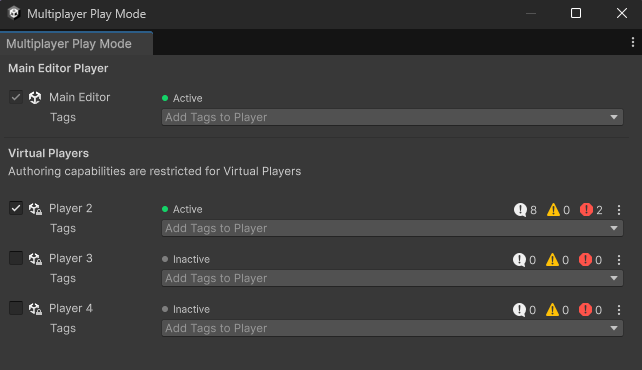
- Quantumメニューシーンを開きます。例えば、Platform Shooter 2Dサンプルから。
- Unityエディターのプレイモードに入ります。
- マスタープレイヤーでオンラインマッチを
クイックプレイまたはパーティーモードを通じて開始し、他のバーチャルプレイヤーに同じPhotonルームに接続するように通信します。
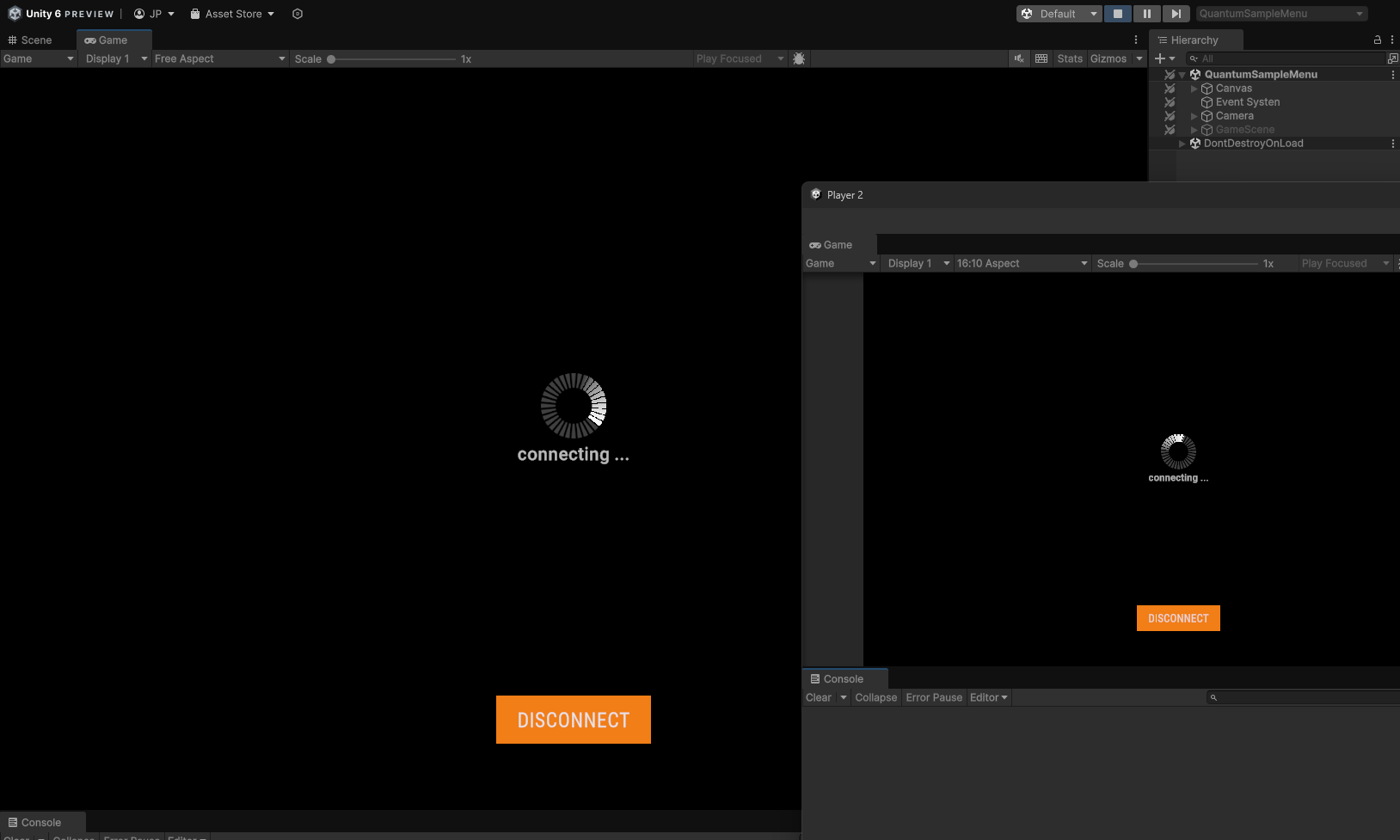
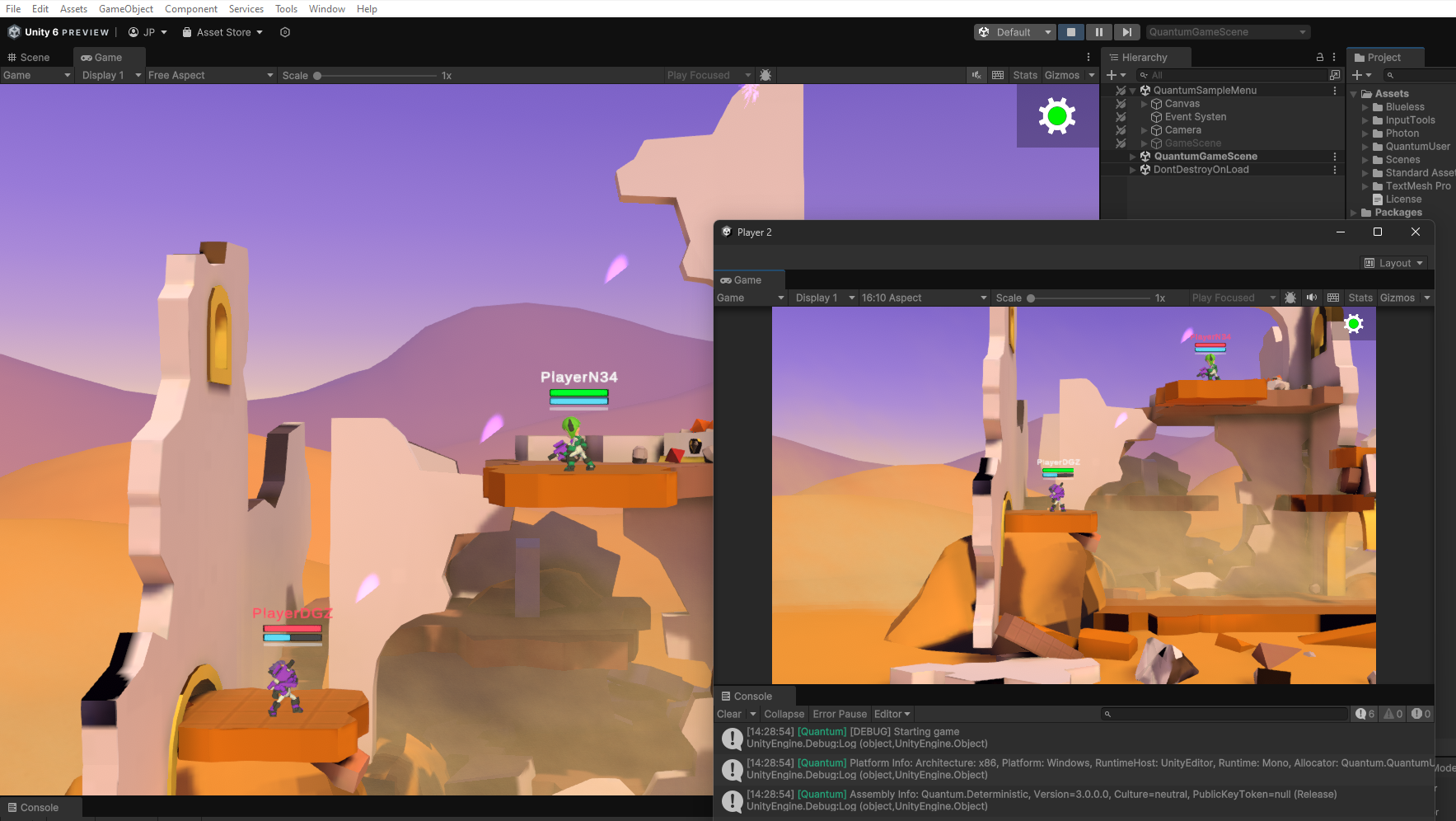
QuantumMenuConnectionBehaviour内のEnableMppmを切り替えることで、MPPM通信を無効にし、各プレイヤーで個別に接続を開始できます。